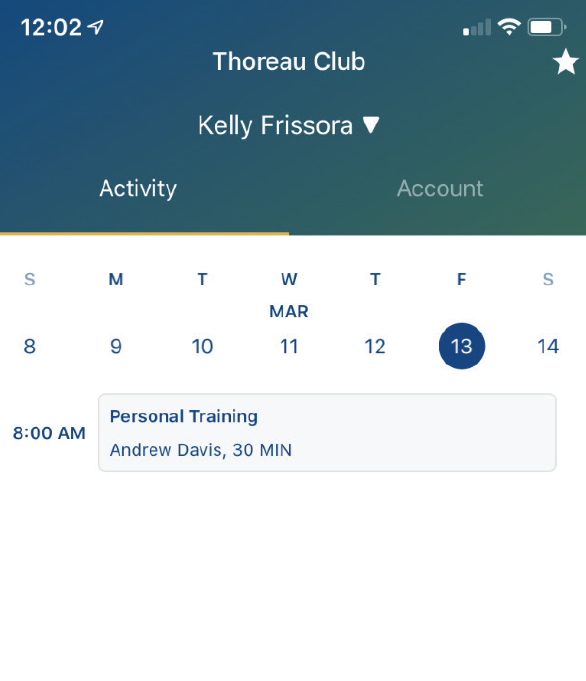Club App Instruction
1. Open App Service: Search for your club in the App Store (Apple) or the Play Store (Google.) Install it on your device.
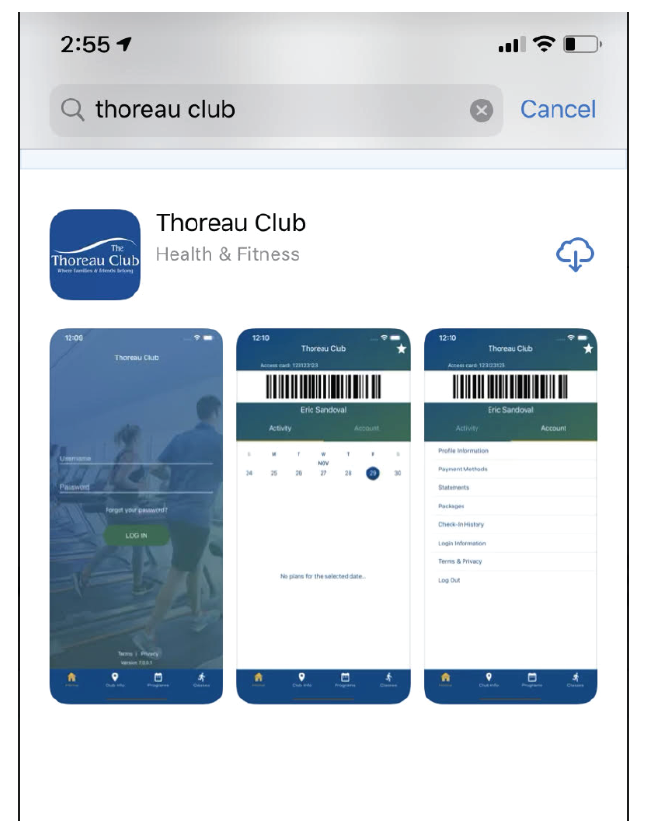
2. Logging In: Enter your username and password, then press the button to log in.
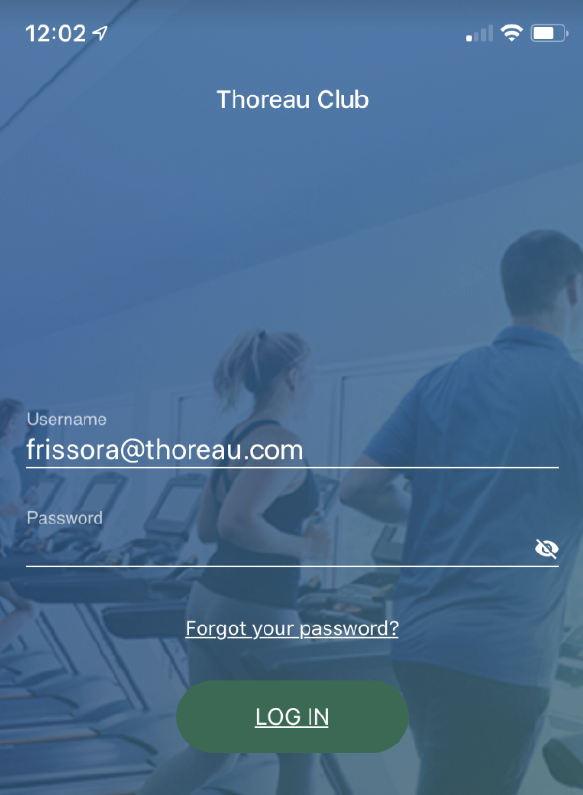
3. App Home Screen :
1. Your individual member number appears by the scannable bar code.
2. On Apple devices, the app may sync to Apple Wallet.
3. Your name appears below the bar code.
4. You can toggle between Activity or Account.
5. Under Activity, you can quickly select what day of the week to view.
6. Scheduled Activities for that day will appear.
7. You can use the various selections in the bottom menu to navigate to the various areas of the app. Return to this page any time by selecting Home. If a payment method on file is expired, the app will add an alert above the weekly schedule.